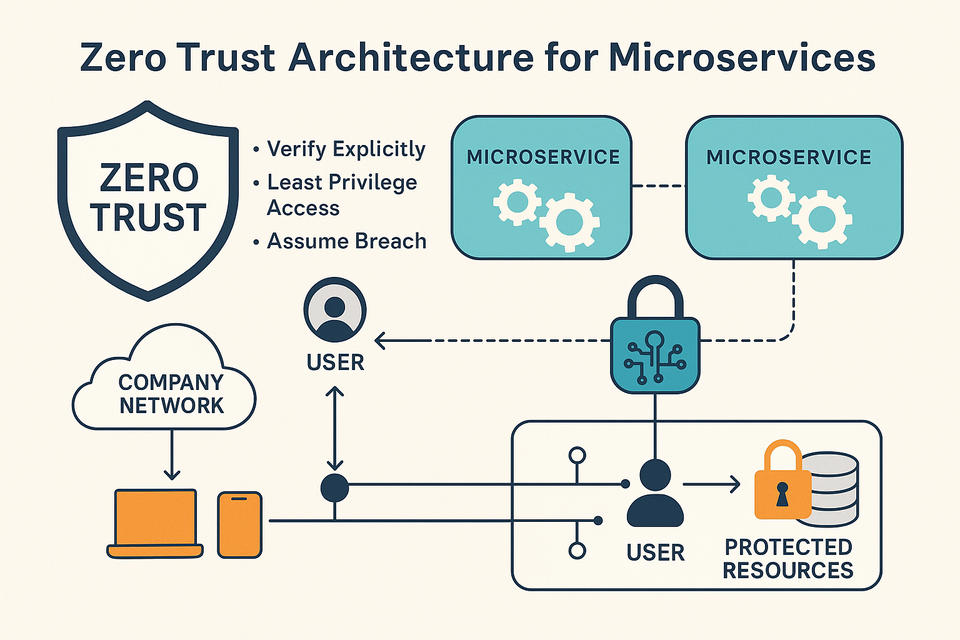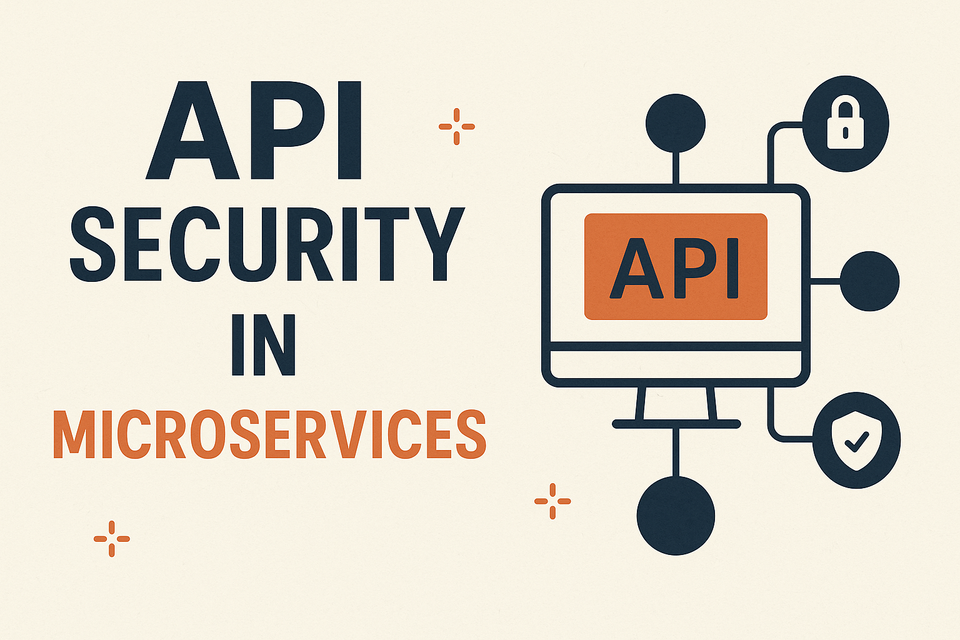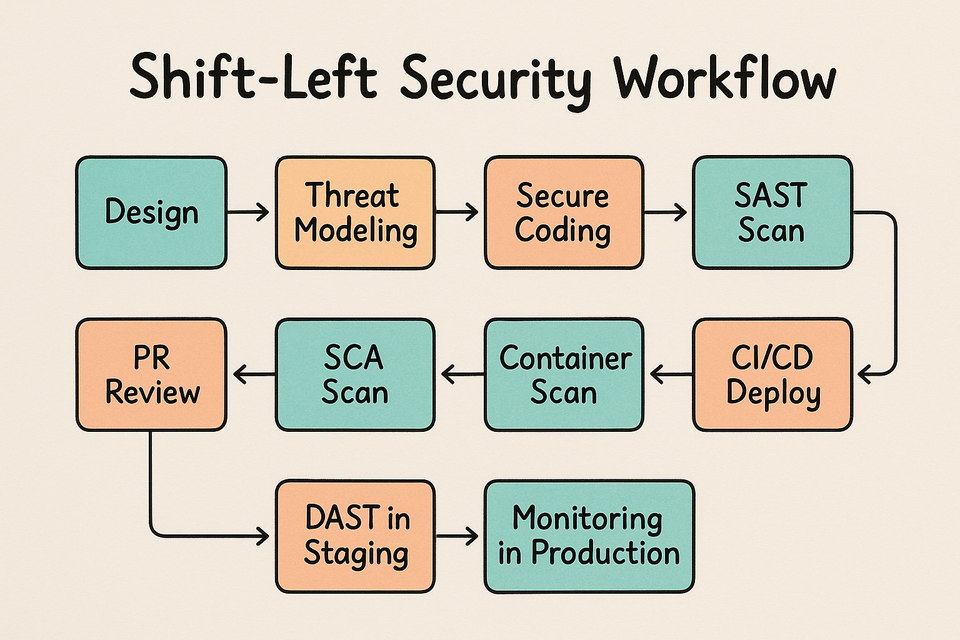Mastering Text Manipulation: Essential Linux Commands Every DevOps Engineer Must Know
Discover the must-know Linux commands for text manipulation that every DevOps engineer should master to streamline workflows and optimize automation processes

In the fast-paced world of DevOps, mastering Linux text manipulation commands is essential for efficient system administration and automation. This guide walks you through the most critical commands, such as sed, awk, grep, and more, to help you handle large datasets, configuration files, and logs seamlessly. Whether you're parsing logs or automating tasks, these commands boost productivity and ensure smooth operations. Perfect for DevOps professionals working in terminal-heavy environments.
The I/O Trio: stdin, stdout, and stderr Explained
Before jumping into text manipulation, it's important to understand how data moves in Linux:
- stdin (Standard Input): This is where the command gets its data. Think of it like typing something into the terminal – that’s stdin at work.
- stdout (Standard Output): This is where the command sends its results, usually displayed right on your screen.
- stderr (Standard Error): This is where any error messages from the command go. These are often labeled as "stderr" or marked with symbols like
*-:*.
This description simplifies technical terms, making them easier to grasp and optimized for SEO by keeping keywords like "stdin," "stdout," "stderr," and "Linux" clear and concise.
Command Arsenal: Essential Text Manipulation Commands for DevOps
Let's explore powerful Linux commands for text manipulation with real-life DevOps scenarios:
- cut: Need to extract specific data from a log file? The
cutcommand is perfect. For example, to extract IP addresses from a log file:
This extracts the first field (-f 1) separated by spaces (-d " ").
cut -f 1 -d " " access_log.txt
Real-life Example: Parsing server logs to find suspicious IPs.
- paste: Combine two configuration files into one for easier management:
paste db_config.txt app_config.txt
This combines the two files side by side.
Real-life Example: Merging configuration files from different environments for deployment.
- head & tail: View the beginning or end of a file:
head -n 10 system.log # First 10 lines
tail -f access.log # Follow live log updates
Real-life Example: Check recent errors or monitor real-time server activity.
- join & split: Use
jointo combine two files by a common field, andsplitto break large files into smaller parts:
join -t "," user_ids.txt user_names.txt # Join by commas
split -l 10000 large_file.txt smaller_file_ # Split file into 10,000-line chunks
Real-life Example: Joining user data or breaking large logs for easier processing.
- uniq: Remove duplicate entries from a file:
cat access_log.txt | sort | uniq -d
Real-life Example: Cleaning up duplicate log entries.
- sort, wc, & nl: Organize, count, and number lines:
sort -nr ip_addresses.txt # Sort in reverse numeric order
wc -l system_errors.log # Count lines
nl access_log.txt # Add line numbers
Real-life Example: Sorting IP addresses, counting errors, and numbering log lines.
- grep: The ultimate search tool. Find patterns in files:
grep "error" access_log.txt # Search for "error" in log
Key flags:
-i(ignore case),-v(invert match),-n(show line numbers),-r(recursive search).
Real-life Example: Searching for error messages in logs or specific configuration settings.
A Real-World DevOps Challenge: Log File Analysis Made Simple
A Real-World DevOps Challenge: Log File Analysis Made Simple
Analyzing log files is a common task for DevOps engineers. Let's walk through a practical scenario where you need to analyze a large web server access log.
Problem: You have a big log file, and your goal is to extract the following:
- The top 10 most frequent IP addresses
- Total number of requests
- Number of error requests (assuming the log file contains the keyword "error")
- Most common HTTP status codes
Solution:
- Top 10 IP Addresses: Extract the IP addresses and find the most frequent ones.
cut -f 1 -d " " access_log.txt | sort | uniq -c | sort -nr | head -n 10
- Total Number of Requests: Count the total number of lines (requests) in the log file.
wc -l access_log.txt
- Error Count: Find how many requests resulted in errors by searching for the word "error."
grep "error" access_log.txt | wc -l
- Most Common HTTP Status Codes: Extract and count the most frequent status codes (usually in the 9th field).
cut -f 9 -d " " access_log.txt | sort | uniq -c | sort -nr | head -n 10
This simple guide makes log file analysis quick and easy, a key skill for any DevOps engineer managing server environments.